The itmX Help Portal
The help portal provides convenient access to the latest information on product descriptions, user manuals, the installation guide and feature pack information on our latest releases.
You will need an Access Key to access the portal. If you have already received this, you can click directly through to the Help Portal.
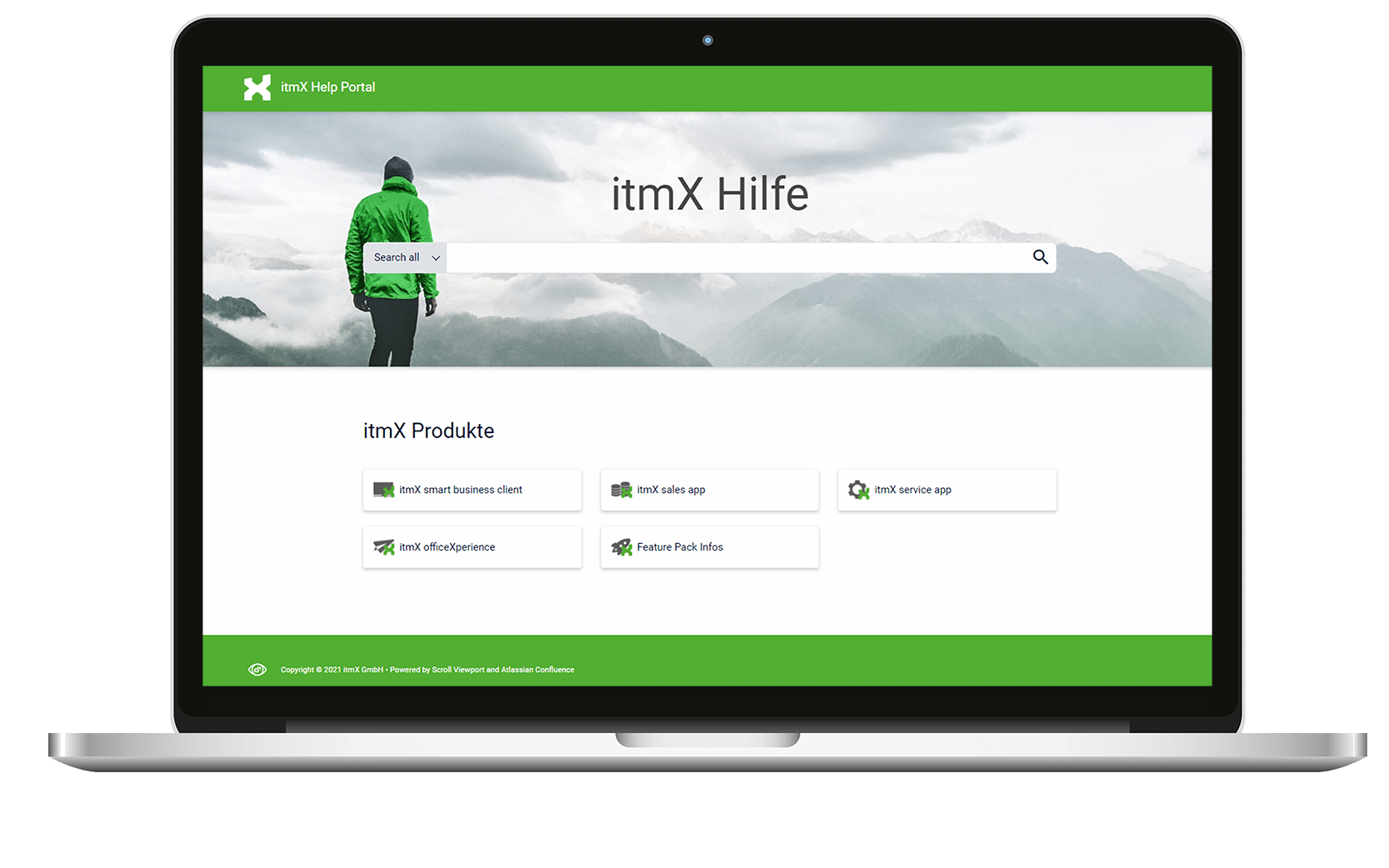
Don’t have an Access Key yet?
As an existing customer, you can apply for a new Access Key using the form opposite. We will get back to you as soon as possible. Please note that the check may take approx. 1-2 days.
If you have any questions, please contact support@itmx.de.
