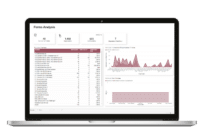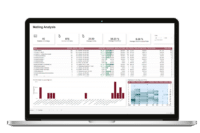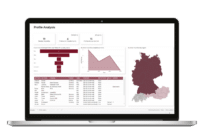New: itmX offers a predefined Power BI template for visualizing your marketing automation data in the Evalanche App area.
In our last blog post, we looked at the topic of Customer Intelligence and how the topic of data management and data orchestration plays into that.
Today we would like to deepen this topic and our Power BI Template for Evalanche. Because with Evalanche version v7.256 from 09.06.2023, the new app area in the App Switch and Marketing Cockpit is now available to users. This app area makes it possible to integrate partner apps or third-party applications. We have taken this as an opportunity to integrate our existing Power BI Evalanche template. For you as an Evalanche user, this means that you can now visualize your Evalanche data with our predefined Power BI template.
Your benefits: itmX & Power BI – “the Preferred BI Solution” for Evalanche
In addition to the existing Evalanche data, it is also possible to visualize further data from other applications. This allows you to summarize all customer-relevant data from the initial contact to the successful conclusion and follow-up in one evaluation. This creates a completely new transparency for your lead management.
The Power BI template for Evalanche powered by itmX includes the following
The itmX Power BI template for Evalanche is intended to enable the rapid use of analytical evaluations using Power BI. In the process, some work steps have already been prepared and parameterized to the extent that the customer-specific data is visible in Power BI with minimal adaptation.
After setting up the template and linking your data, you can already work with the evaluations.
The template contains:
Quick success for the visualization of your lead management
With our pragmatic and customer-oriented approach, you will be able to evaluate your data within a few days. Our approach is as follows:
Project approach with the Power BI Template
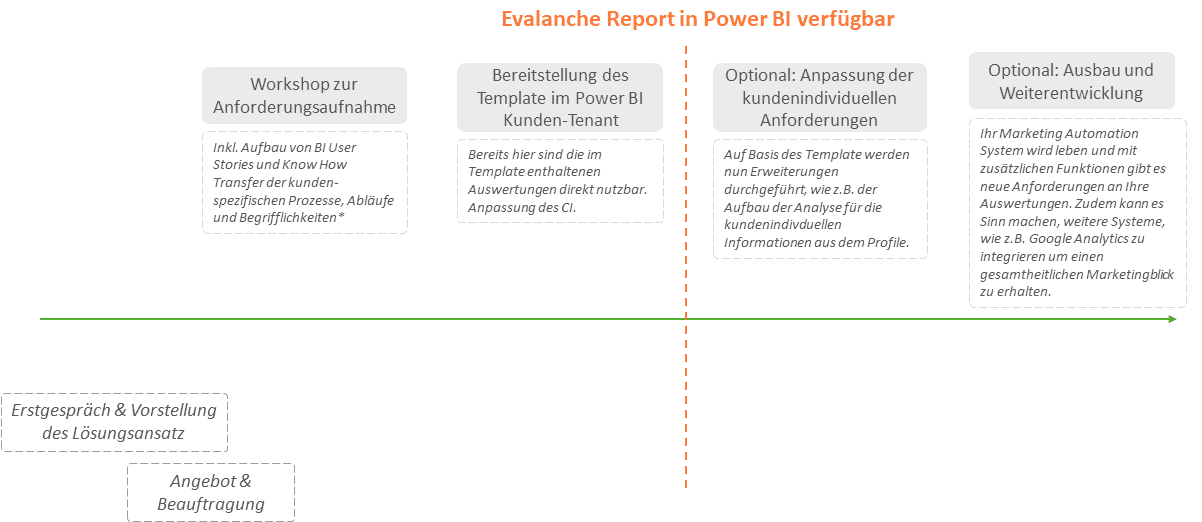
The following package has proven effective for deploying the Power BI template:
About the author