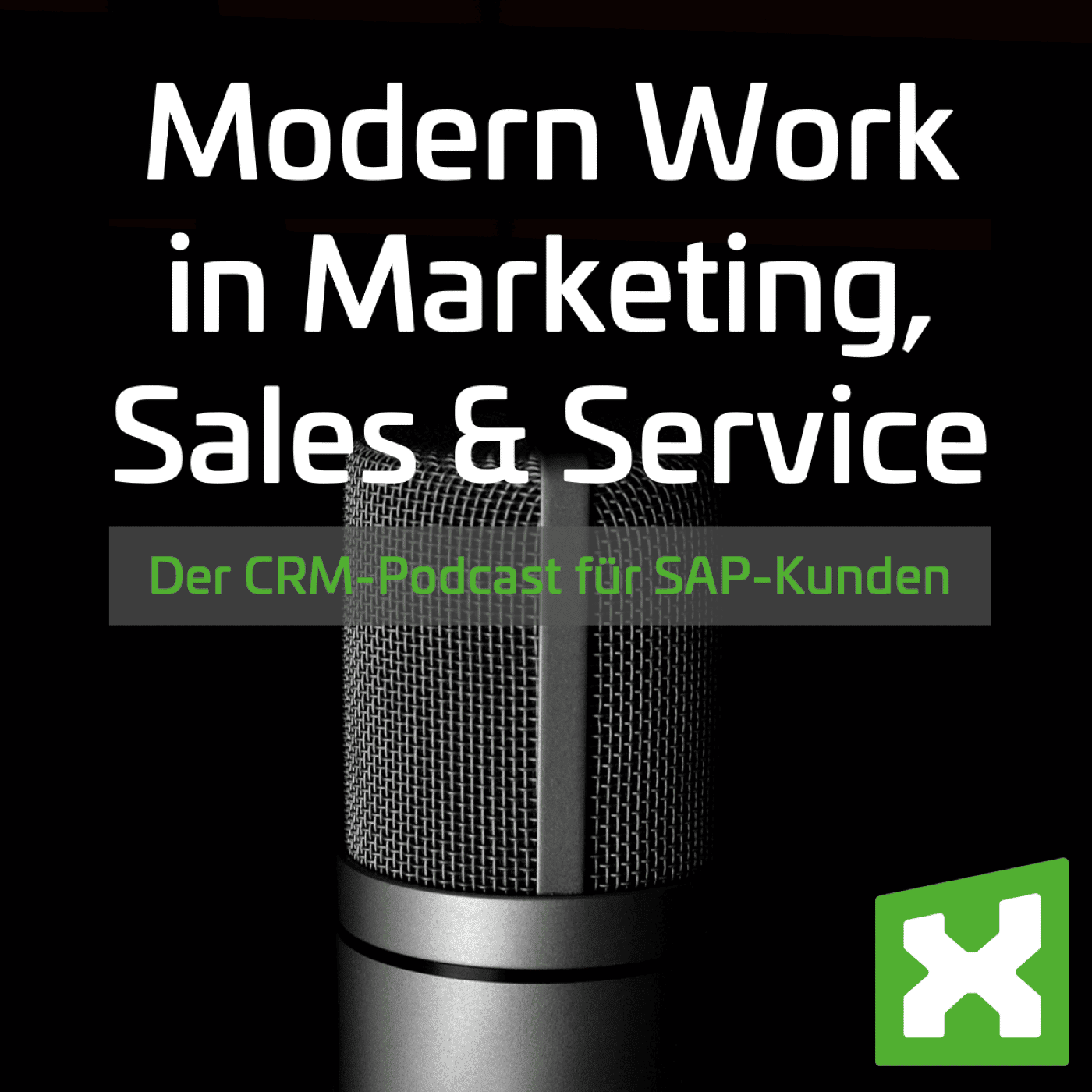5 steps to successful sales reporting
Companies have become data collectors. Even in sales, data on products, offers, prospects, leads, opportunities, customers, former customers, orders, contract documents and much more is generated everywhere. Much of this data and information is floating around in SAP ECC or S/4HANA. Hand on heart – do you already have an overview of all this data? And more importantly, do you use this data in such a way that it supports you in your daily business and forms the basis for your decisions? After all, it is only the examination of the resulting data and its evaluation as well as visualization that ensures far-reaching transparency in your sales processes and makes it possible to measure success on the basis of your data.
Now it’s time to bring light into the darkness and let your sales data speak! In this blog post, you will learn what is important and how to implement successful sales reporting in 5 steps.

Step #1: Analyze actual situation
To begin with, it is essential to analyze the current data situation in sales. The most important question is: Where is the data currently generated in sales? It is not uncommon for cross-departmental data to be used, which is generated via interfaces to marketing, purchasing or customer service. These should also be included here. In addition, a stakeholder analysis is also crucial, because the purpose of the reporting is based on this. Basically, reporting must be oriented to the users and their needs. Therefore, the wishes and needs must be identified right at the beginning in order to build up targeted reporting on this basis.
Step #2: Define goals
Every concept requires the definition of goals. In the first instance, this is not directly about KPIs (Key Performance Indicators), but upstream first of all about general sales reporting objectives. What exactly do you want to achieve with reporting?
Based on this, suitable KPIs or analyses can now be defined together with the users, which quantify these goals and make them measurable. Typical KPIs used in sales include incoming orders, conversion rates, lead times for individual sales phases, customer lifetime value, and classic KPIs such as revenue, profit, contribution margins, and costs.
By precisely defining the key performance indicators together with the business unit, it is now possible to derive which data and information are required to represent these KPIs.
Step #3: Check data quality
Before data can be extracted from the various data pools, the data quality must be checked. Special attention should be paid to the validity and informative value of the data. After all, only if the data is error-free and valid can reporting be useful for users and the company.
Provided the data quality is right, the next step is to merge the data from the various data sources. With the help of Theobald Software’s connector, SAP data can be extracted securely and quickly – without cumbersome interfaces. This way, you can directly access your data in SAP. In addition, other systems and external sources such as the CRM, configuration tools, the web store, etc. should also be taken into account. Here, web services can often be used to access the data and merge it in Power BI or the data warehouse.
Step #4: Visualize data in Power BI
So far so good. Once we know what data we need and where it comes from, the fourth step is to visualize it so that it provides real value to users. Visualization in Microsoft Power BI offers endless ways to tease out the gold nuggets from your data and make them visible. However, when it comes to visualization, it is important to remember to use meaningful visualization types that display the data in the best possible way and maximize the power of interpretation. Colors also play an important role in creating recognition and highlighting common data strands. This simplifies dashboard analysis immensely, and even “casual” users can find their way around more quickly.
When it comes to visualization, a key factor is to get the user on board in order to adapt the dashboard so that it is easy to understand, focuses on the most important key figures and can support everyday work.
Step #5: Use findings
The best dashboard is of no use if the insights are not utilized. Therefore, this represents the fifth and final step for successful sales reporting. For a dashboard to be fully effective, it must be used and updated regularly. The data must be used as a basis for decision-making, but also as a basis for providing the best possible service to the customer.
Example: Let’s imagine that our sales in the construction and construction supply industry increased immensely last year. What do we deduce from this? What actions can we take next year to reach relevant companies in this industry more effectively? We could run specific campaigns in marketing that highlight the pain points of this target group and offer suitable solutions. We should also build an industry-specific landing page to target the companies. In sales, we also need to create a PowerPoint presentation, suitable for the needs and specifics of the industry.
Example: I have a customer meeting coming up next week with an important contract negotiation on a cross-selling product. What does my dashboard say about the contact points with the customer? Based on the last contact points, I can already anticipate whether the customer will be well or rather badly disposed towards me. This allows me to better prepare my sales appointment and pick up the customer with the right topics.
itmX & Theobald Software – a partnership that takes you further
As you can see, the implementation of successful sales reporting depends on several factors. When it comes to effective enterprise reporting with SAP in place, you won’t be able to get past connectors for SAP data extraction. After all, somehow all that data has to migrate from the depths of SAP to your dashboard. What sounds difficult is “difficeasy” for leading SAP integration provider Theobald Software – hard becomes easy! By partnering with Theobald Software, itmX is getting closer to combining the best of both worlds – Microsoft and SAP.
For itmX customers, this partnership offers the possibility to easily supply their existing non-SAP analytics solution, such as PowerBI, QlikView or Tableau with SAP data. Also, for customers who do not have a strategic or operational analytics strategy today, this collaboration provides an easy way to create deep analytics for the itmX crm suite (and beyond) using Microsoft Power BI.
Feel free to contact me directly via email if you have any open questions or regarding a non-binding appointment: robin.hartmann@itmxde or book an appointment in my calendar.
About the author