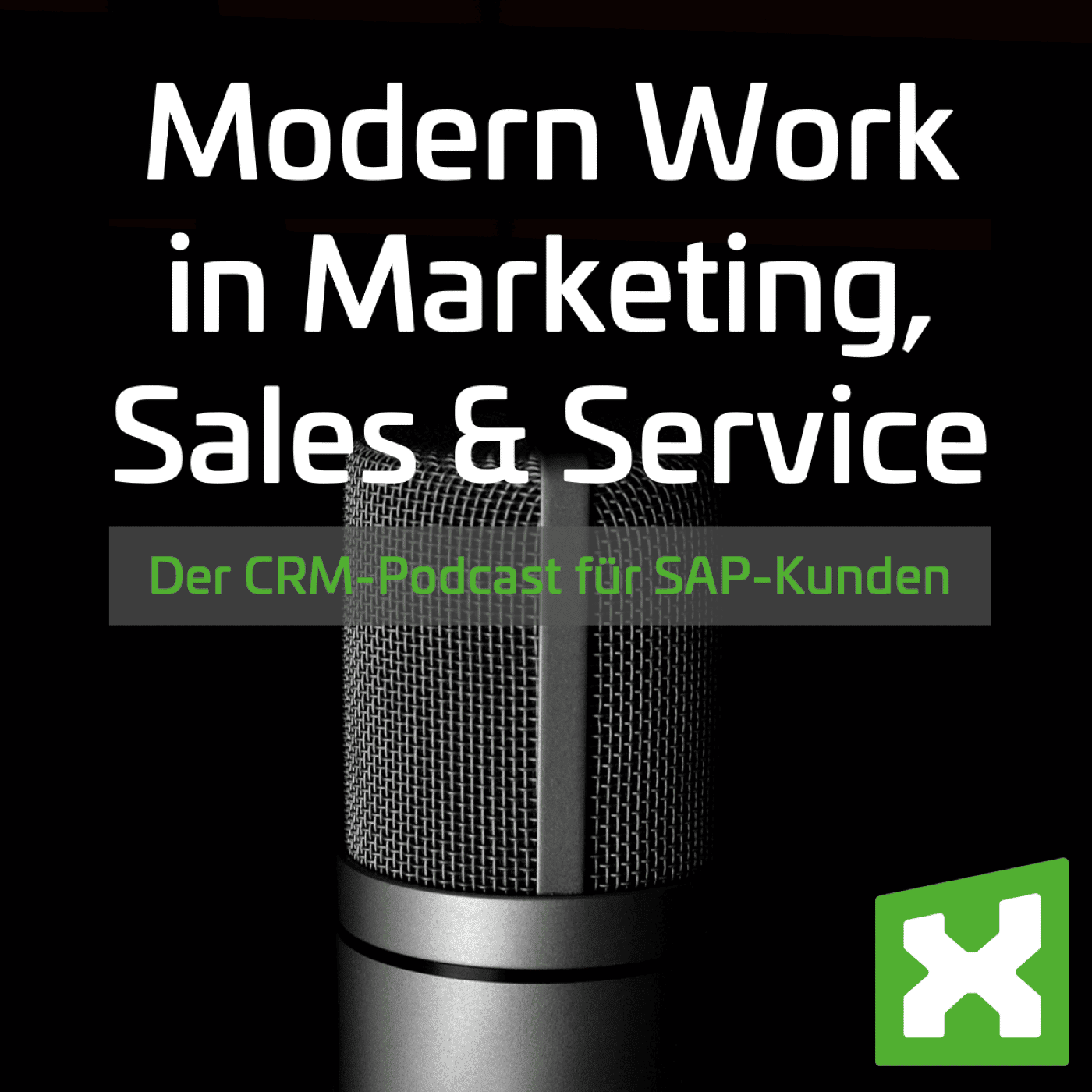Automate CRM processes with Power Automate
For centuries, mankind has been looking for ways to increase productivity. We strive for the continuous optimization of processes – good examples are the loom, the railroad or the car. With digitalization, the optimization of digital processes is also becoming increasingly important. Companies strive to increase their efficiency, reduce costs and optimize their processes sustainably.
And this is where digitization often comes into play these days. The digitization of processes means that procedures and information are stored and processed digitally. This has the advantage that information is held centrally and can be used and accessed in a simplified way through targeted optimization of processes.

Can every process in the company be automated?
A large part of the processes can be digitized, but it does not make sense to transfer them 1 to 1 from analog to digital for every process. A bad analog process remains bad in the digital world. Therefore, it makes sense and is important to re-evaluate the processes with the technical conditions and to check how additional added value can be achieved thanks to the technology.
The goal should always be to support people as best as possible and ideally to relieve them. For example, by simply making all the necessary information available from different systems – this saves the tedious search for information.
In addition, in today’s world, processes often take place across systems. Let’s take the quotation approval process as an example. The sales employee creates the offer in CRM and has to have it approved by the supervisor. He spends about 70% of his working time in Microsoft Teams or Outlook. How practical would it be to provide him with all the information on quotation approval and the possible actions (approve, reject, ask queries) directly in the place where he is currently located?
4 Cluster of automated processes
As part of the digitalization and optimization of processes in the areas of marketing, sales, service and e-commerce, I have developed my own small cluster:
How can Power Automate help automate CRM processes?
Power Automate is part of the Microsoft Power Platform and the tool with which automation processes can be built. Whether information flows, workflows, reminders or RPA – all processes from the 4 clusters presented can be implemented with Power Automate in no time at all.
The browser-based interface of Power Automate is very intuitive. No programming knowledge is required, so users can get started right away. The whole thing is simplified by predefined triggers and actions, with which the flow is quickly set up.
Good to know: Power Automate is already included in the Microsoft E3 and E5 plans and can be used by any user. If you need support or want an exchange, feel free to contact me directly.
About the author