Sales Excellence with Microsoft Teams – Part 3
Part 1 and Part 2 of our blog series focused on collaboration in general, the 5 core insights and the right approach and first steps for effective collaboration with Microsoft Teams in your organization. In this blog article, we would like to take a closer look at integration opportunities in sales and how MS Teams can help you on the path to business excellence.
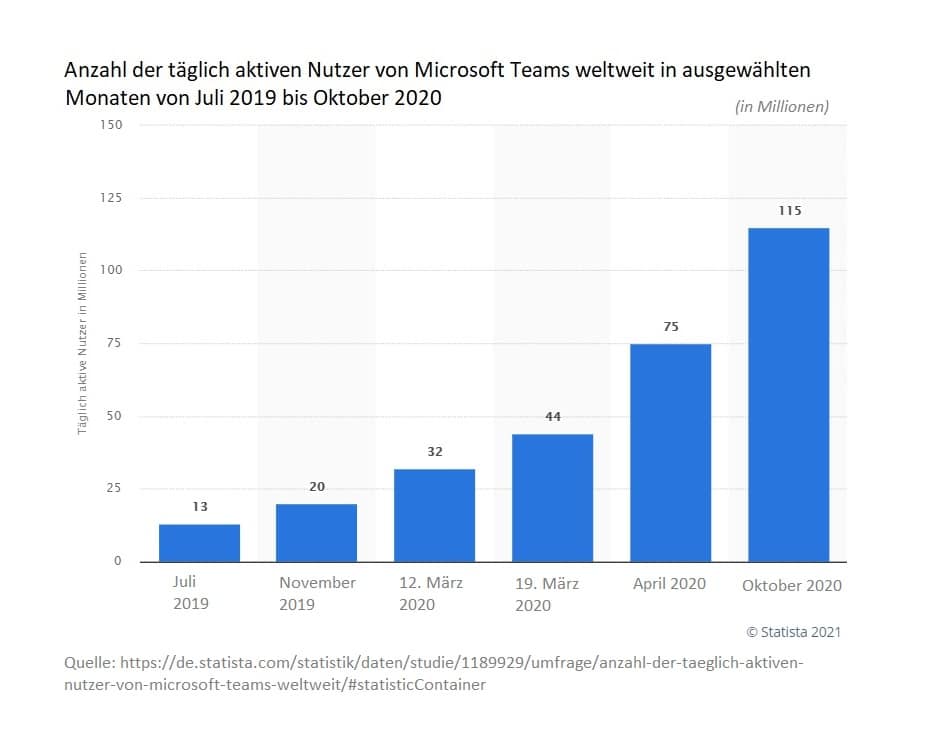
Most companies – partly because of COVID-19, are looking for ways to improve the productivity of their entire workforce in the context of digitization, innovation and home office. I often hear “We need to collaborate digitally. We need Microsoft Teams to support our sales better. . . ” I don’t want to doubt that this is true in most cases, but Microsoft Teams, or Microsoft 365 offers a huge bouquet of flowers from which to choose the right tools. Therefore, the same questions always arise at the beginning:
First and foremost, it is important to understand the company, its processes and, of course, the different user groups (e. g. internal staff, field staff, management). In addition, experience has shown that it often helps to apply the “5-Why-Method”(1) and to question the corresponding work steps and procedures with a “Why?” in order to find out the real need. This is important in order not to make a hasty decision/recommendation until you have understood the real pain point.
Let‘s compare this to restoring a vintage car. If you only repaint the surface of a defective classic car and then polish it afterwards, it will look nice for all people. But it is not really helpful in the end, if the engine does not start anymore. . .
Distribution structure
On paper, there are the classic sales structures, such as direct sales, indirect sales, structured sales, . . . and each individual sales approach has its own peculiarities. An additional distinguishing feature in sales is the corresponding sales portfolio.
And of course, all these structural factors also have an impact on the structure of Microsoft teams (focus on collaboration – i. e. the general exchange, distribution of information and joint processing of documents).
The approaches described below do not only focus purely on the acquisition phase, but are in each case aligned in such a way that the realisation/implementation/delivery can also be handled via the one central element in Microsoft Teams. Because nothing is worse than distributed information!
Alternative 1: The simple customer-oriented approach
With a simple customer-oriented approach, Microsoft Teams structures are aligned to the customer. The structure in Microsoft Teams is represented in such a way that a team is equal to a client. All communication takes place via the “General” channel. Here it is necessary to work out a well-thought-out document storage in advance. ² This should also be the same in all customer teams to ensure fast document retrieval.
This approach is particularly suitable for companies that have flat hierarchies and have one or a few projects with the customer, which also strongly influence each other.
² As mentioned in my previous blog post, the document repository used in Microsoft Teams is a SharePoint Team page. Each team channel has a SharePoint team site.
Alternative 2: The extended customer-centric approach
This approach builds on the simple customer-oriented approach. A team equals a customer. However, it may well be that over the years there are several projects/opportunities with the customer and these can be considered completely on their own.
For this scenario, it is now appropriate to extend it by opening a separate channel for each project/opportunity. Information and documents are then published and processed in the respective “project channel”. Thus, you quickly find exactly the information that is needed.
At the same time, the “General” channel remains in place to store or share important central information concerning all projects.
The extended customer-oriented approach is suitable for companies with small to medium-sized, self-contained projects.
Option 3: The project-based approach
The project-oriented approach uses the classic Microsoft idea. One team corresponds to one project. All important information for this project comes together here. In most cases, it will suffice to follow a “simple” approach – that is, to work with only one channel “general”. But the “extended” project-oriented approach can also make sense if the project is a correspondingly complex one. After completion of the project, the entire team can be archived and thus no longer appears for the respective project members.
The project-oriented approach is recommended for clients with large projects/opportunities
Approach is defined – and then?
Now that you have chosen the perfect approach for you, which at best also goes hand in hand with your sales processes and CRM system and can also be linked there, you can get started and diligently share information, inform people and develop common concepts or other documents.
However, it is also important that the colleagues concerned are informed and trained about the new way of working. Arguing about added value often helps to convince even the last doubters and to bring them into the boat.
And communication with external persons (partners/customers/. . . )?
So far, our focus has been purely on internal communication and collaboration. But just as important is the exchange with customers, partners or suppliers. And here too, Microsoft Teams can help.
Guest access allows you to grant external people access to one or more teams. They can then access all conversations and documents. It is no longer necessary to send e-mails with document versions, because everyone now has access to the most up-to-date state of the documents. Decentralized file storage now becomes a centralized file storage, which simplifies the entire process and keeps it leaner.

