Use the Microsoft Power Platform to get your own room booking app
A report on trends in the working environment revealed that more than 70% of the employees surveyed would like the opportunity to work from the home office in the future. At the same time, 67% of respondents would like to spend more personal time with their team. The solution: Hybrid Work.
Due to the sudden increase in hybrid work, companies in Germany have faced two main challenges in the past two years:
In order to overcome these two challenges, itmX, as probably in many other companies, created a simple Excel file as quickly as possible, which the employees could enter when they came to the office.
After a short time, however, it became clear that this process was not an optimal solution, as more complex requirements and automated processes cannot really be implemented in Excel. It was therefore decided to develop its own workplace booking system.
The Microsoft Power Platform as a development tool
The Microsoft Power Platform was chosen as the development tool. It consists of the following five components:
Room booking app with Power Apps
With the help of Power Apps, the actual booking app called roomXperience was developed. The app is integrated directly into Microsoft Teams, which automatically authenticates. The app provides an overview of the available office space. At a glance, you can see how busy the rooms are and which colleagues also come into the office. If you want to book a workstation now, you just have to select a room and confirm your booking. Thanks to a direct Outlook integration, the corresponding room resources can be booked in Outlook directly in the background.
The app also offers the option to generate a confirmation of the number of days in the office. In the background, a Power Automate Flow fills a Word template, converts it into a PDF file and then sends it to the worker by e-mail. The confirmation can be submitted to the tax office in order to e. g. to claim the home office or commuter flat rate.
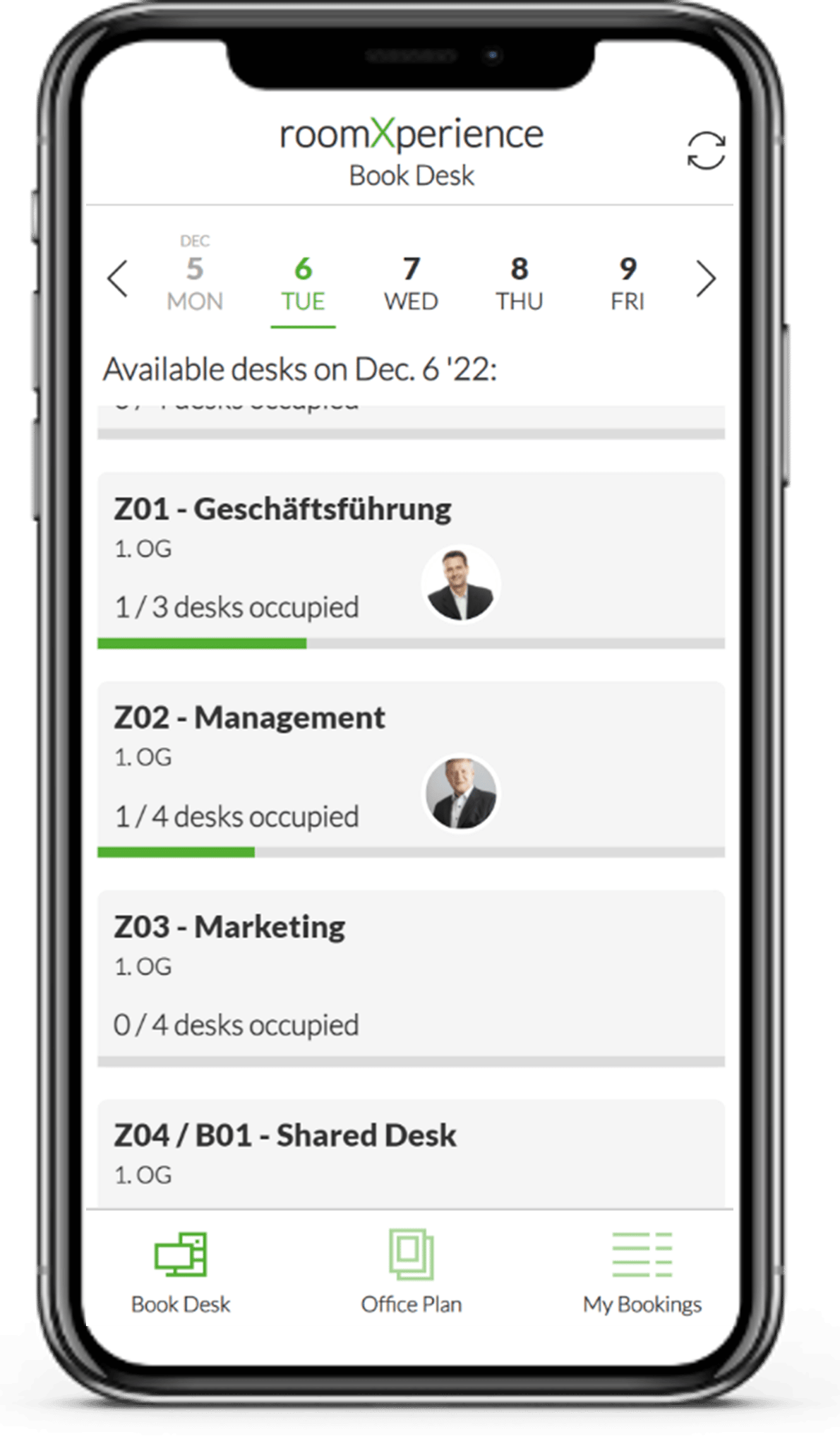
In addition to the roomXperience app, a Power BI Dashboard was also built. The dashboard can e. g. be used to analyse occupancy per floor or room on a given day or over a given period of time. Management can use this information to better plan resources in the future. The HR department can also use the dashboard to e. g. to identify the most popular rooms or days of the week.
A separate app has been developed for contact person tracking (kz. KP-N). This KP-N app searches for all employees who had contact with a sick person shortly before the onset of the first symptoms. At the touch of a button, the identified contact persons are then alerted anonymously.
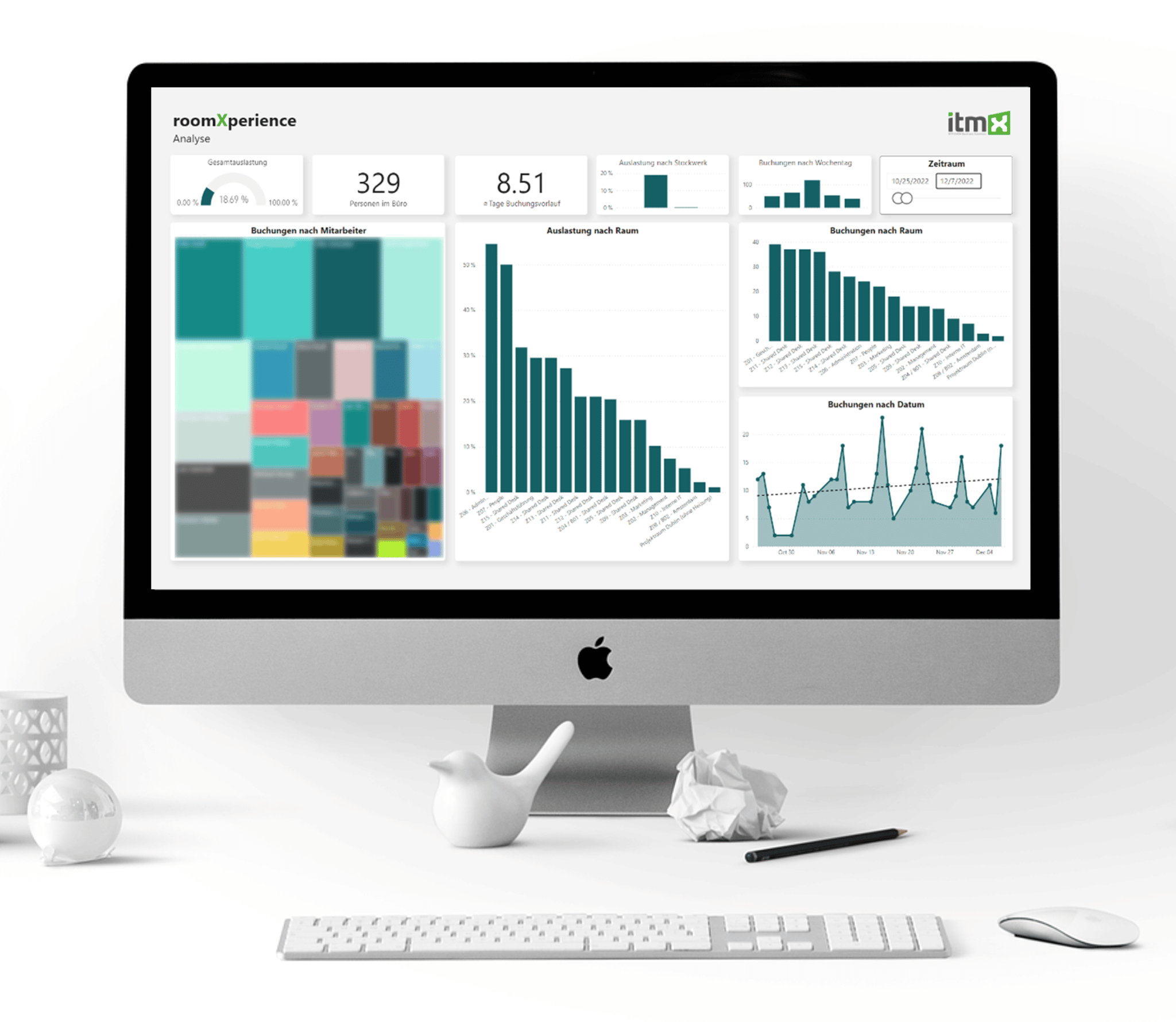
Conclusion
At itmX, we refer to such applications that enrich the modern workplace as so-called Modern Workplace Applications. The Microsoft Power Platform is ideal for developing such applications. And the best part? Many functionalities are already included in the widely used Microsoft 365 E3 license and can therefore be used for free!
If you currently have a process with which you are not satisfied, or if you already have a specific use case for an app, workflow or chatbot – feel free to contact us at any time without obligation.
About the author

